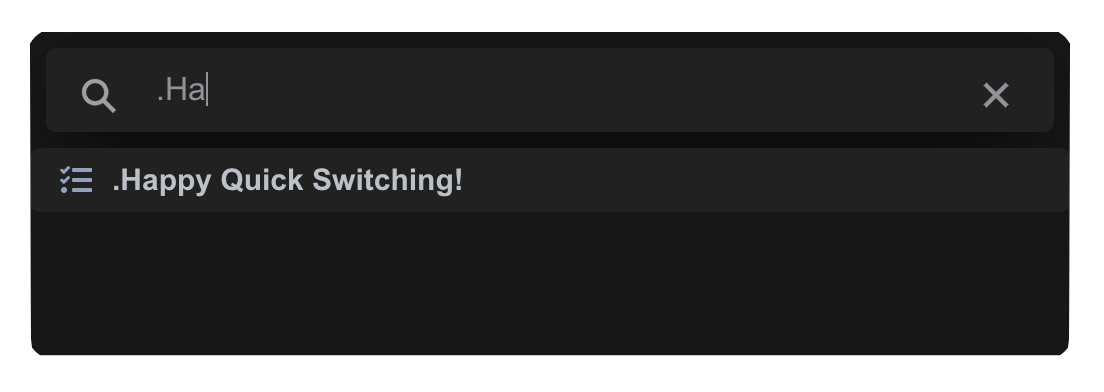Navigating with the Quickswitcher
When using Condution, the quickswitcher is the fastest way to move around. Activate it by pressing Command/Control - k.
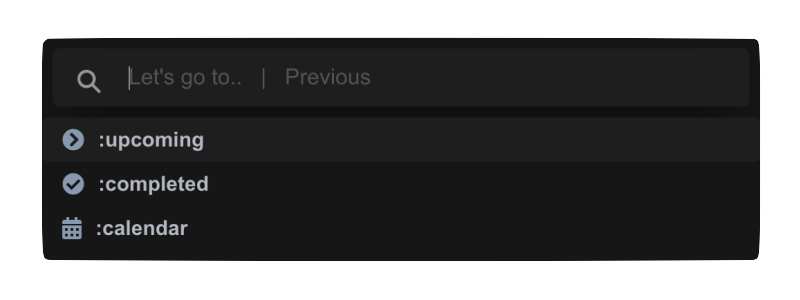
Using it, you can search through and navigate with a list of all default pages, perspectives, and projects, including sub-projects! You can narrow down the options by typing in the search field, then select the option you want to navigate to with Control - n/p keybinds, arrow-keys, or by clicking.
All option types are prefixed with a character. You can type these characters into the search field to instantly narrow down the search options.
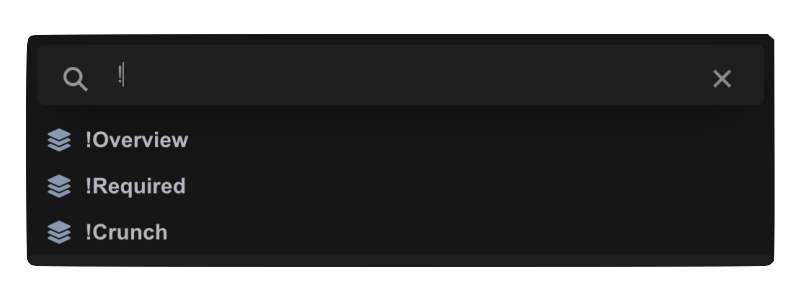
The prefixes are:
Default pages => : Perspectives => ! Projects => .
Pressing esc or clicking outside will dismiss the quickswitcher.
Activating the quickswitcher then instantly pressing enter will switch back to the previous page.